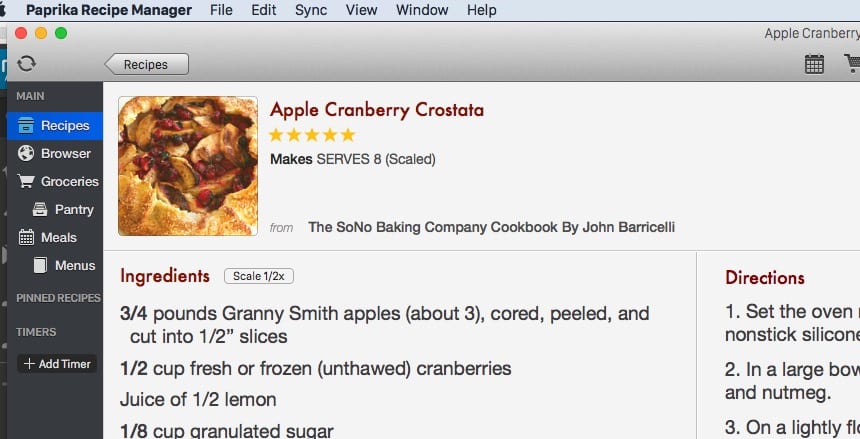A few years ago there were three binders full of recipes that I might like to try and that I have tried and liked. I also had a folder full of recipes on my hard drive. I endeavored to organize them. I choose my favorites and made a website in iWeb, not really thinking much about the Copyright issues. Although I didn’t promote my site, I did point people to specific recipes when someone asked what my favorite “X” recipe was. That site is still around, but hasn’t been updated in years.
After the website came Evernote. It was a good place to clip recipes that I might want to make. I also gathered the ones on my hard drive into it. This was convenient for the syncing across devices. However, it wasn’t designed as a recipe specific app. Then I found Paprika Recipe Manager. Paprika is now on my Mac, my iPad and my iPhone. It’s not free, but I think it’s worth every penny. It can auto-import from many well known recipe sites and manual import is very easy. The apps all sync together. It took me a while to import all my current favorites and “To Try, Have Not Made” recipes. But now that I’m current, adding new recipes I might like to try is easy. I also have all my recipes with me at the grocery store so that I can check ingredient lists. Paprika also will make grocery list and has a calendar for planning. It’s very feature rich and I don’t make use of some of them often enough.
I really love this suite of apps. If you’re looking for recipe organization I highly recommend this product line.